Finally back from an awesome vacation, and right back to the real world 🙂
Right to the point, setting time zone in Windows 10 with Microsoft Intune has been a bit of hazzle. Until Windows 10 1903 you had to create a PowerShell script and deploy it to necessary users.
This script could look something like this
Set-TimeZone -Id “Central Standard Time”
Start-Service W32Time
Restart-Service W32Time
To get the correct Id, run Get-TimeZone on a machine that have correct settings

Beginning with Windows 10 1903 you can use a custom Device Configuration profile.
Start up by creating a custom Device Configuration profile
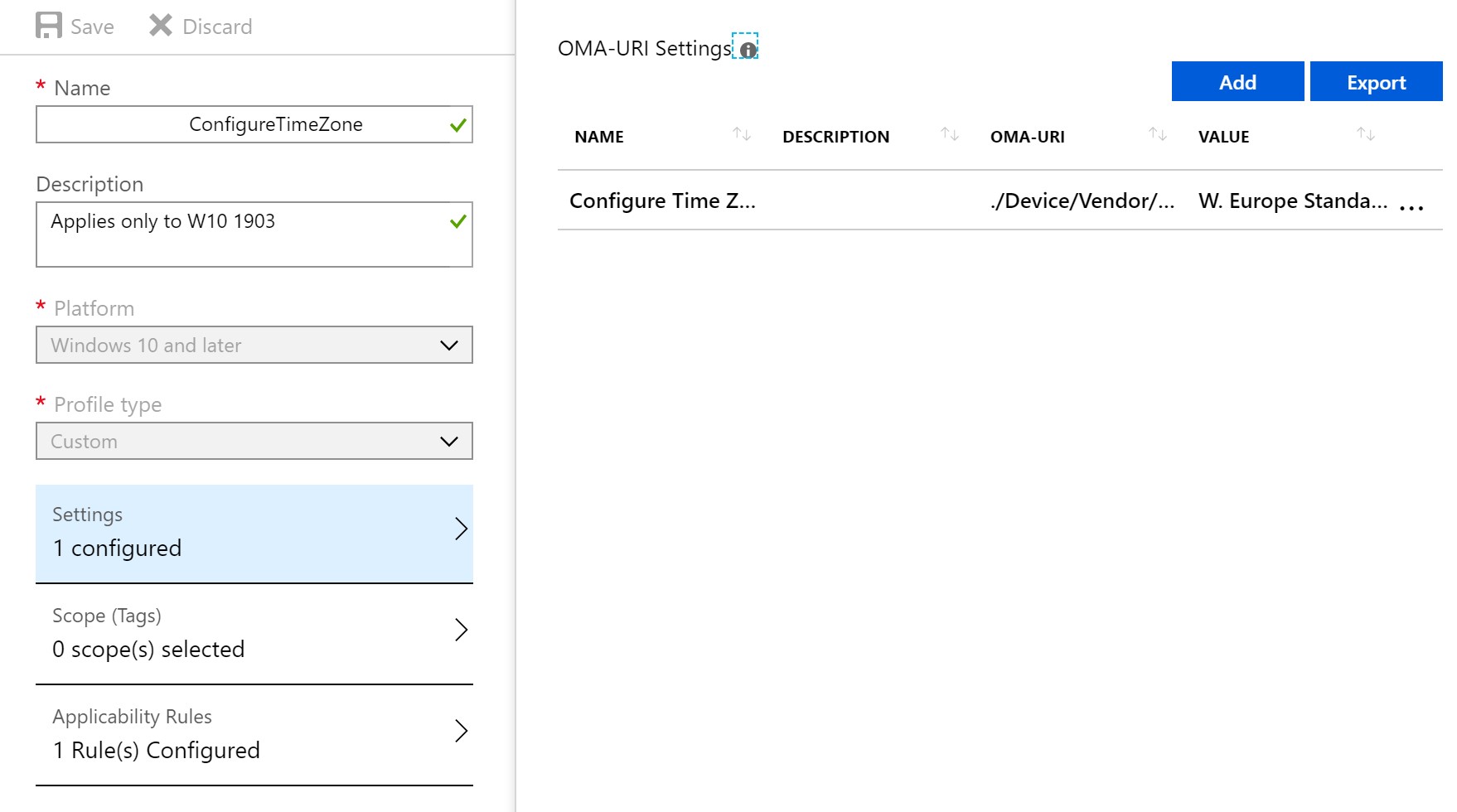
Create Add to add a new custom row and enter the following information
OMA-URI:
./Device/Vendor/MSFT/Policy/Config/TimeLanguageSettings/ConfigureTimeZone
Value type: String
Value: <TimeZone ID>
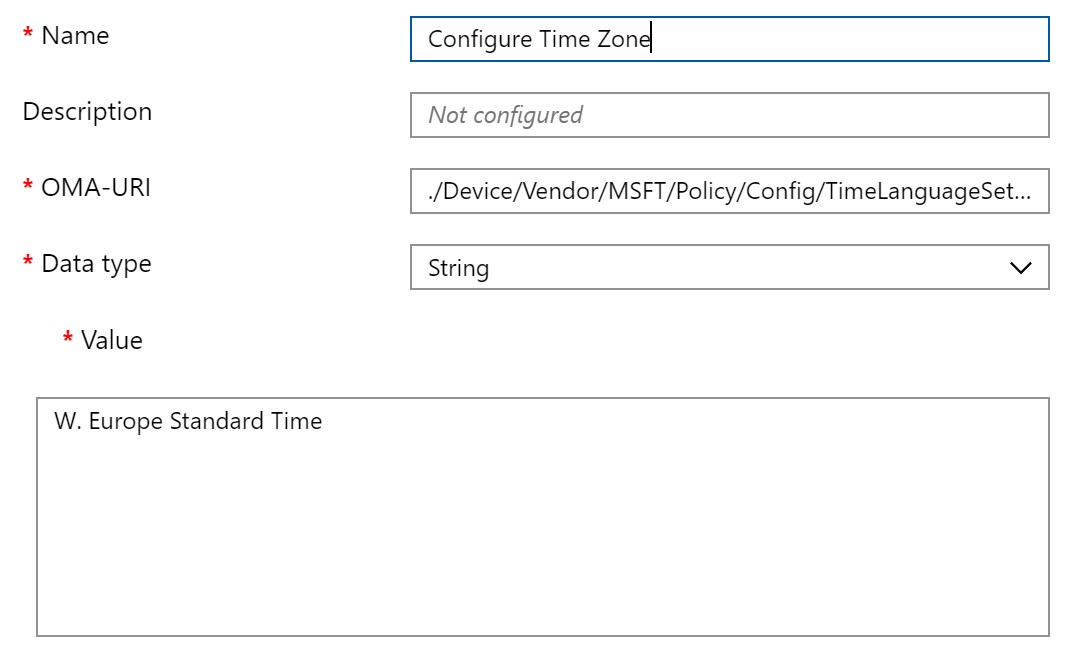
The time zone id can be retrieved from either with PowerShell command Get-TimeZone or tzutil /g
Now save the profile and assign it to your users.
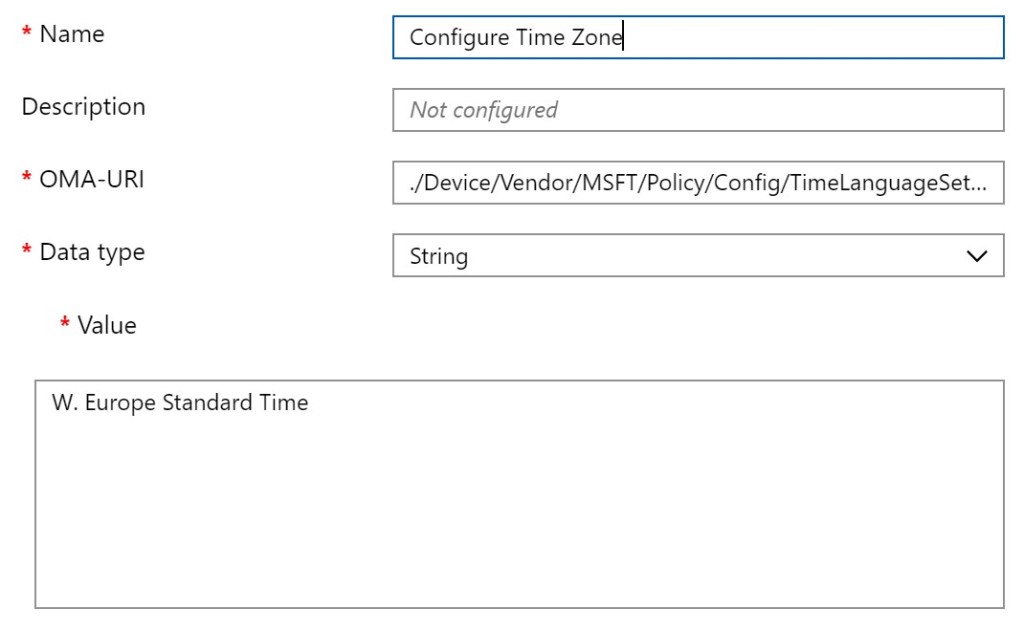
Leave a comment