If you are synchronizing your Windows 10 with OneDrive and reinstalling the computer a couple of times you will notice you have multiple Microsoft Edge shortcuts on the desktop.
This is the CSP way to prevent Edge from creating a desktop shortcut.
First, fire up the device management portal (I prefer to use this instead of devicemanagement.microsoft.com, since there are some minor issues)
Create a new Custom Configuration profile for Windows 10 and later
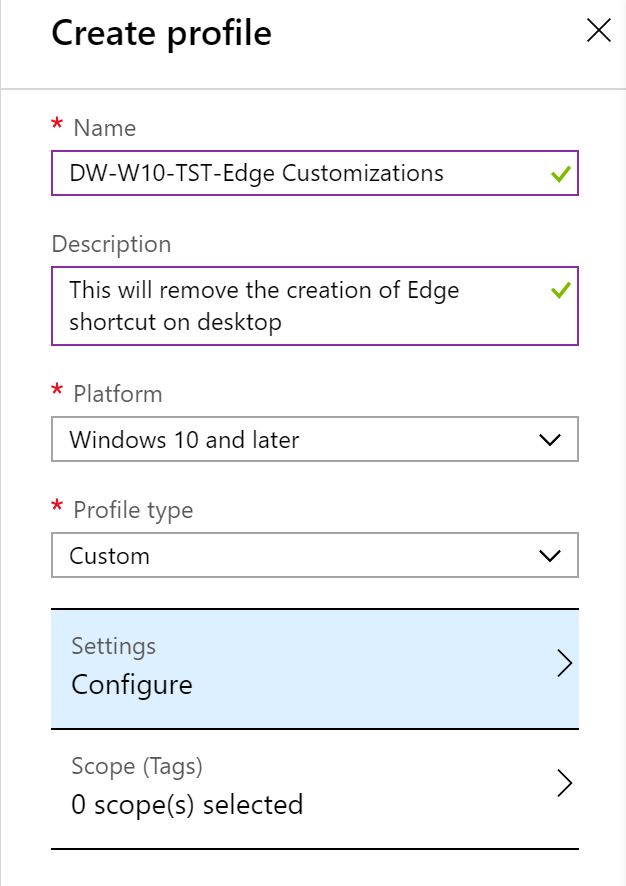
Click Add to add an OMI-URI row and fill in the information

Name:
ADMX Ingest (can be anything)
OMA-URI:
./Device/Vendor/MSFT/Policy/ConfigOperations/ADMXInstall/Windows/Policy/WindowsCustomizationsAdmx
Data type:
String
Data Value:
<policyDefinitions revision=”1.0″ schemaVersion=”1.0″>
<policyNamespaces>
<target prefix=”windowscustom” namespace=”Windowscustom.deploywindows” />
<using prefix=”windows” namespace=”Microsoft.Policies.Windows” />
</policyNamespaces>
<resources minRequiredRevision=”1.0″ />
<categories>
<category name=”C_Edge” displayName=”$(string.C_Edge_category)”/>
</categories>
<policies>
<policy name=”DisableEdgeDesktopShortcutCreation” class=”Machine” displayName=”$(string.L_DisableEdgeDesktopShortcutCreation)” explainText=”$(string.L_DisableEdgeDesktopShortcutCreation_help)” key=”SOFTWARE\Microsoft\Windows\CurrentVersion\Explorer” valueName=”DisableEdgeDesktopShortcutCreation”>
<parentCategory ref=”C_Edge” />
<supportedOn ref=”windows:SUPPORTED_Windows10″ />
<enabledValue>
<decimal value=”1″ />
</enabledValue>
<disabledValue>
<decimal value=”0″ />
</disabledValue>
</policy>
</policies>
</policyDefinitions>
Again click Add to add an OMI-URI row and fill in the information

Name:
DisableEdgeDesktopShortcutCreation (can be anything)
OMA-URI:
./Device/Vendor/MSFT/Policy/Config/Windows~Policy~C_Edge/DisableEdgeDesktopShortcutCreation
Data type:
String
Data Value:
<enabled/>
Create the profile and now it is time for some assignments.
You could do the easy one choose to just deploy to All Devices, but I will choose the same group I have for Autopilot assignment.

Important note here, it’s important to choose a group with devices and not users, since you want this to apply before userlogon and during Autopilot and ESP/Enrollment Status Page
After autopilot and userlogon, a nice and clean desktop and registry setting is set

As always, you will find the necessary ADMX/ADML files on GitHub
[Updated 2019-01-08: added the data value for ingest]
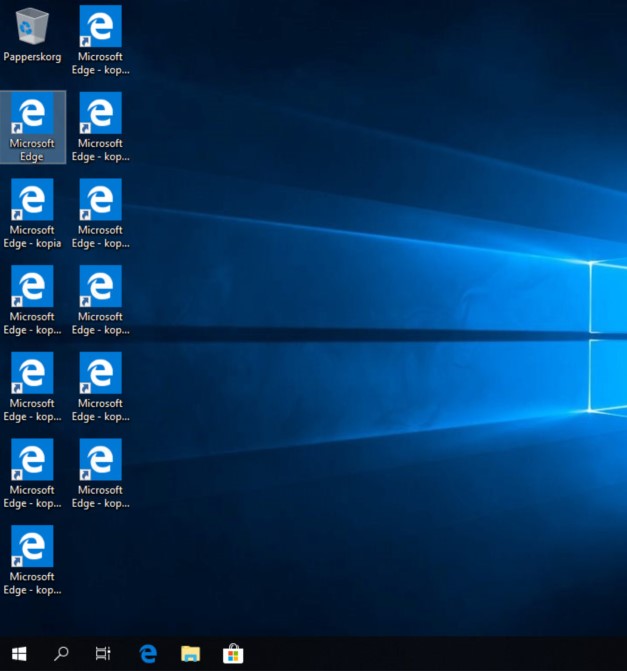
Leave a comment