Having trouble to get all the web sites to work in Microsoft Edge in Windows 10? Don’t worry there is a solution for everything!
There is a tool called Enterprise Mode Site List Manager that was primary created for Internet Explorer to solve compatibility issues since the compatibility view has some limitations. This tool is now possible to use with Windows 10 and Microsoft Edge to redirect sites that you know have have issues.
First download the tools from http://www.microsoft.com/en-us/download/details.aspx?id=42501
And complete the very simple installation

Start up the tool, Enterprise Mode Site List Manager, and press Add to add a website.
Enter the URL of the website, do NOT include http://, https:// or any subdomains like www or wildcards like *.

When you are done entering all the domains, hit File, Save to XML and save the file on preferable internal or public website, like http://<your domain>/Sites.xml. It is possible to create it locally or UNC path as well, but I recommend in production to put it on a webserver for external and internal access. But please note that the file does not need to accessible all the time, when you open Edge the file will be cached and next time it will check the version number for any changes and download if necessary else it will just continue to use the cached version

Group Policy settings
So how do I get the Windows 10 clients to just this file? Simple open Group Policy Manager Console edit or create a new Group Policy and browse to
- Computer Configuration/Administrative Templates/Windows Components/Microsoft Edge
OR
- User Configuration/Administrative Templates/Windows Components/Microsoft Edge
Look for the setting: Allows you to configure the Enterprise Site list
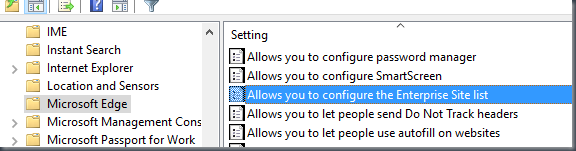
Hit OK and you are done!
A quick note, there are two registry settings that you can manually apply if you need to test the settings on single computers.
- HKEY_CURRENT_USER\SOFTWARE\Policies\Microsoft\MicrosoftEdge\Main\EnterpriseMode
- HKEY_LOCAL_MACHINE\SOFTWARE\Policies\Microsoft\MicrosoftEdge\Main\EnterpriseMode
Time to test
Make sure the Group Policy settings has been applied to you client with gpupdate or check the registry. Now time to browse the site and you will see that when you access the site with Microsoft Edge it will automatically redirect you to Internet Explorer
Ping me in the comments below if you find any errors or need any help
References
Microsoft Edge reference: https://technet.microsoft.com/en-us/library/mt270207.aspx
TechNet reference: https://technet.microsoft.com/en-us/library/dn640701.aspx


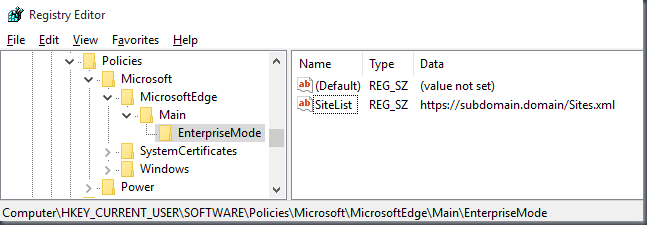

Leave a comment